Tracking SDK Embedded
Getting your SDK Key
- To get an API key, book a meeting with us and sign the license agreement. Book a meeting by visiting here.
Built-in features
- Track orders live
- Map with store location and live driver location when applicable
Embedded implementation
Replace YOUR_NAME with your business name and ORDER-ID and the order id of the order you want to track.
⚠️ NOTE The below is a html example, for mobile applications (React Native etc.), see page: https://docs.mealme.ai/docs/sdk-mobile-implementation
<iframe
src="https://sdk.mealme.ai/tracking?api=YOUR_NAME&orderId=ORDER-ID"
title="MealMe Tracking SDK"
style="border: none; width: 100%; height: 100vh; position: relative">
</iframe>Example implementation:
For delivery orders, the delivery destination, driver location, and driver details are visible when applicable. Only information about the order and the store location will be shown for pickup orders. Customer service chat is available for both types of orders if the user clicks the "Need help?" button.
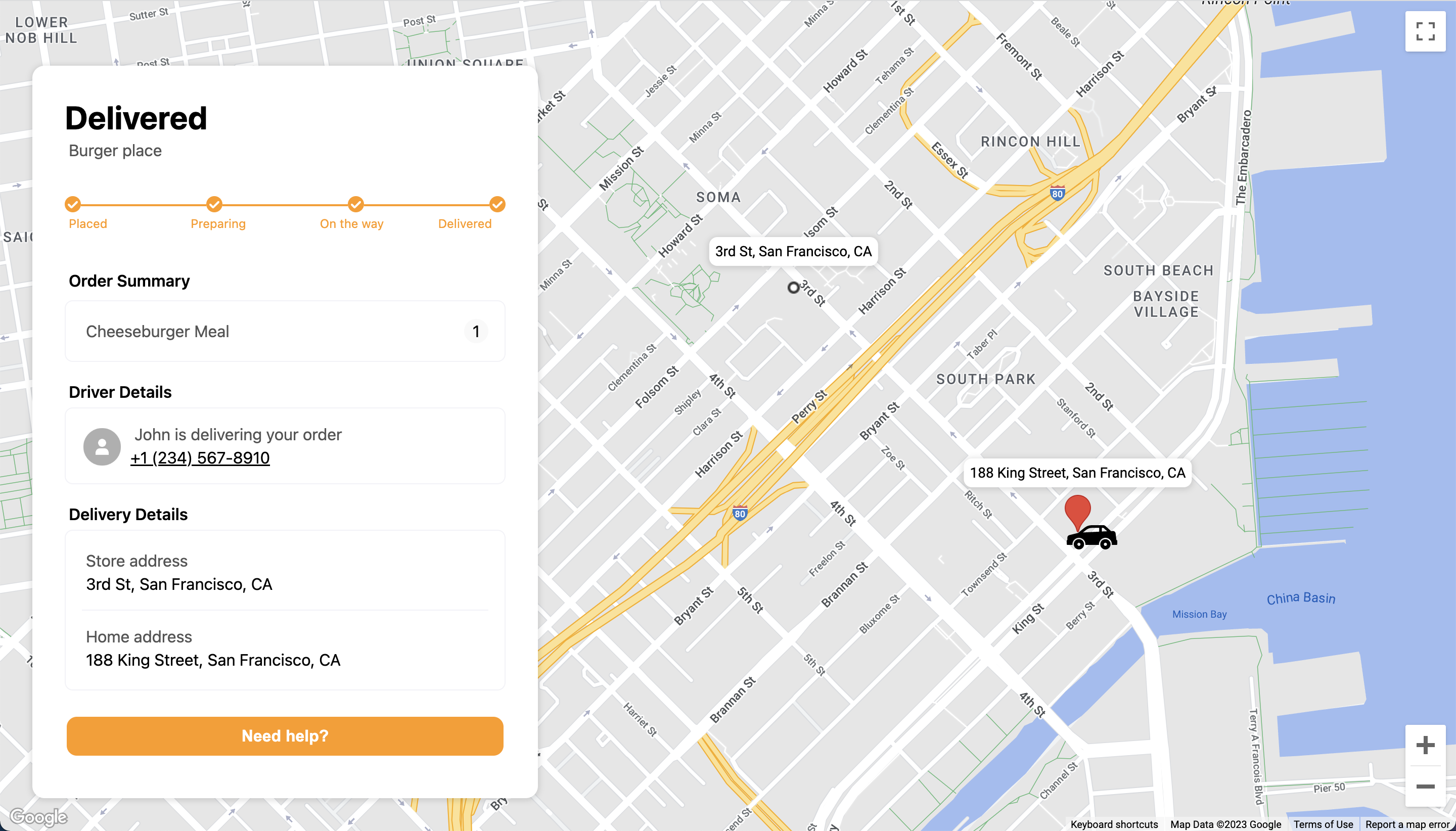
If the user needs help they can contact our 24/7 customer support team via the "Need help" button, this opens a chat in the bottom right corner. The customer support is white labeled, meaning they will act as if they are the customer support of your company.
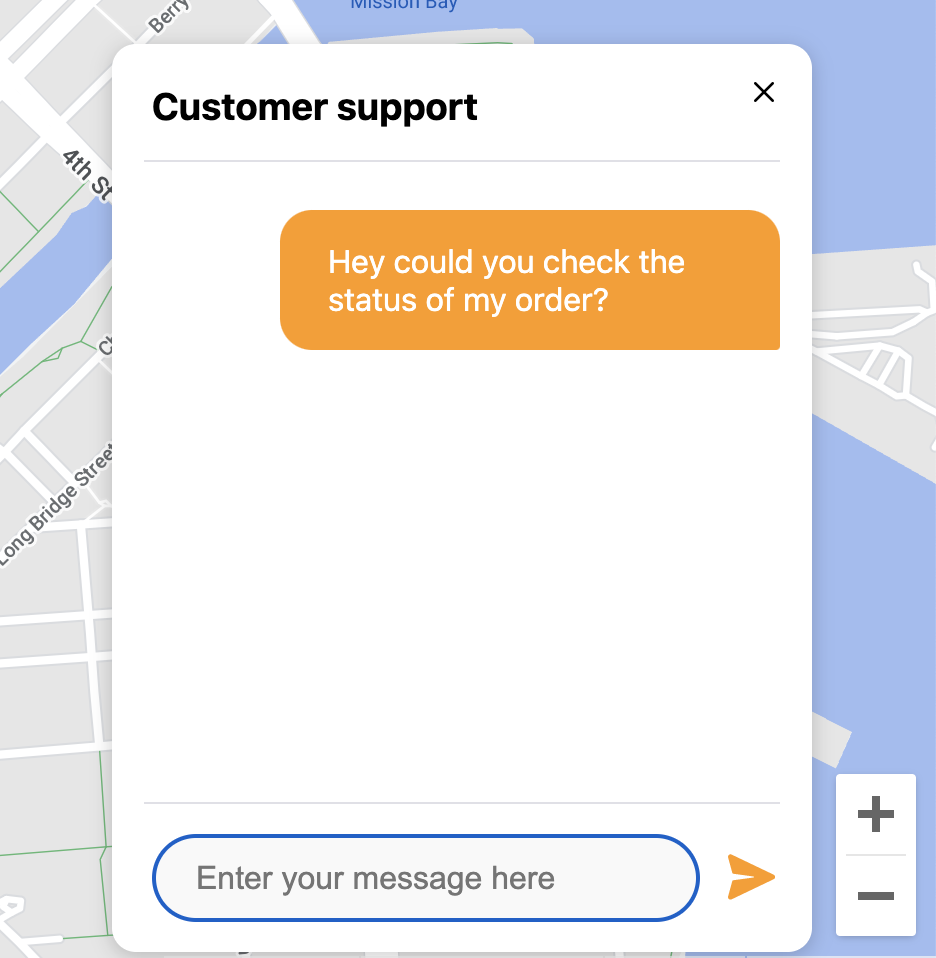
Additional query parameter options
disableChat- You can append&disableChat=trueat the end of the tracking link if you don't want the chat to be available.primaryColor- Will change the theme color of the tracking from the default orange. Pass as hex without #, for example&primaryColor=bbaa99showQuote- Pass true to see the breakdown of costs
Updated 10 months ago
