Cart Search SDK Popup
## Getting your SDK Key
- To get an API key, book a meeting with us and sign the license agreement. Book a meeting by visiting here.
Cart search
Example images
Cart search:
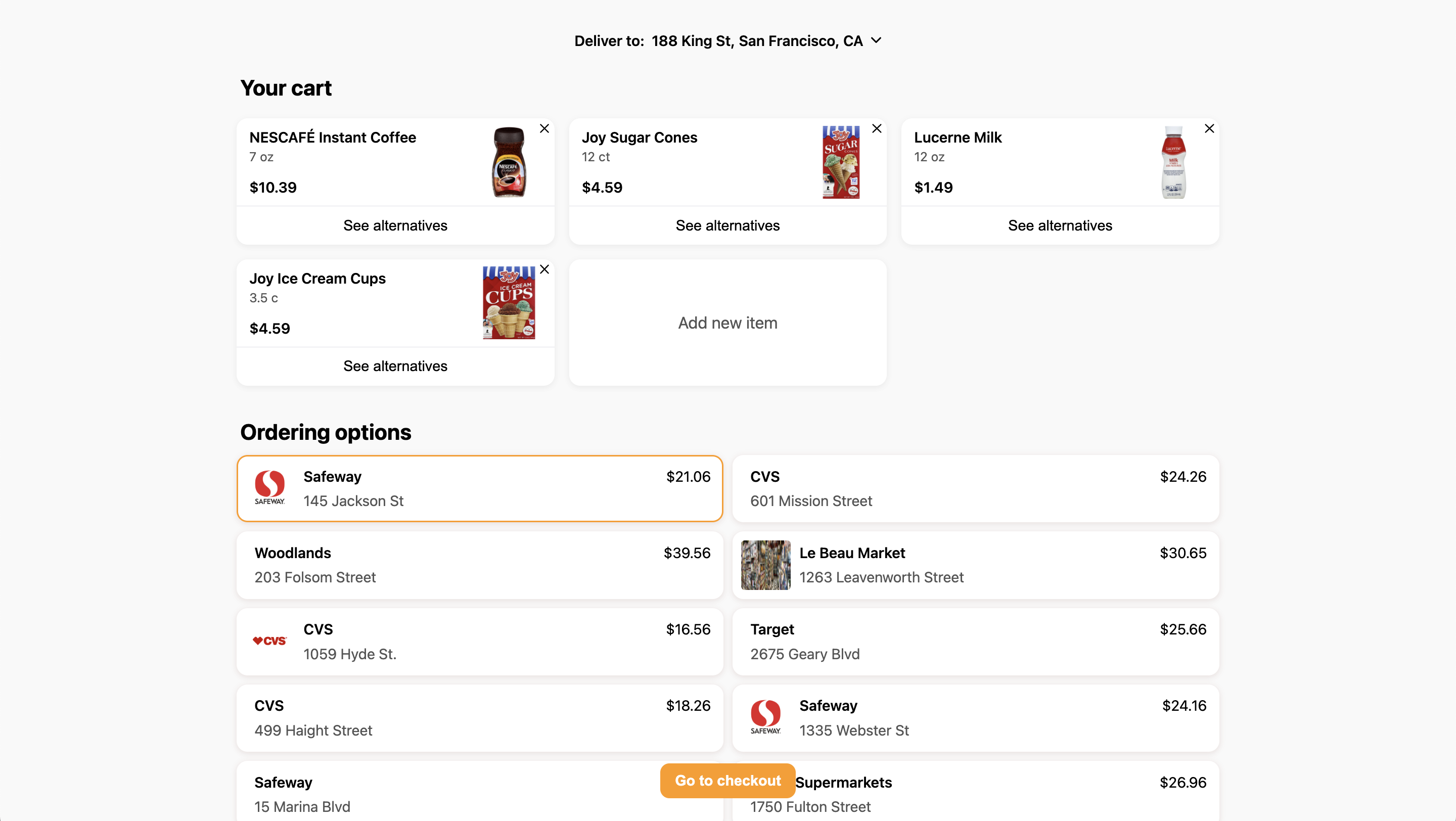
Example checkout:
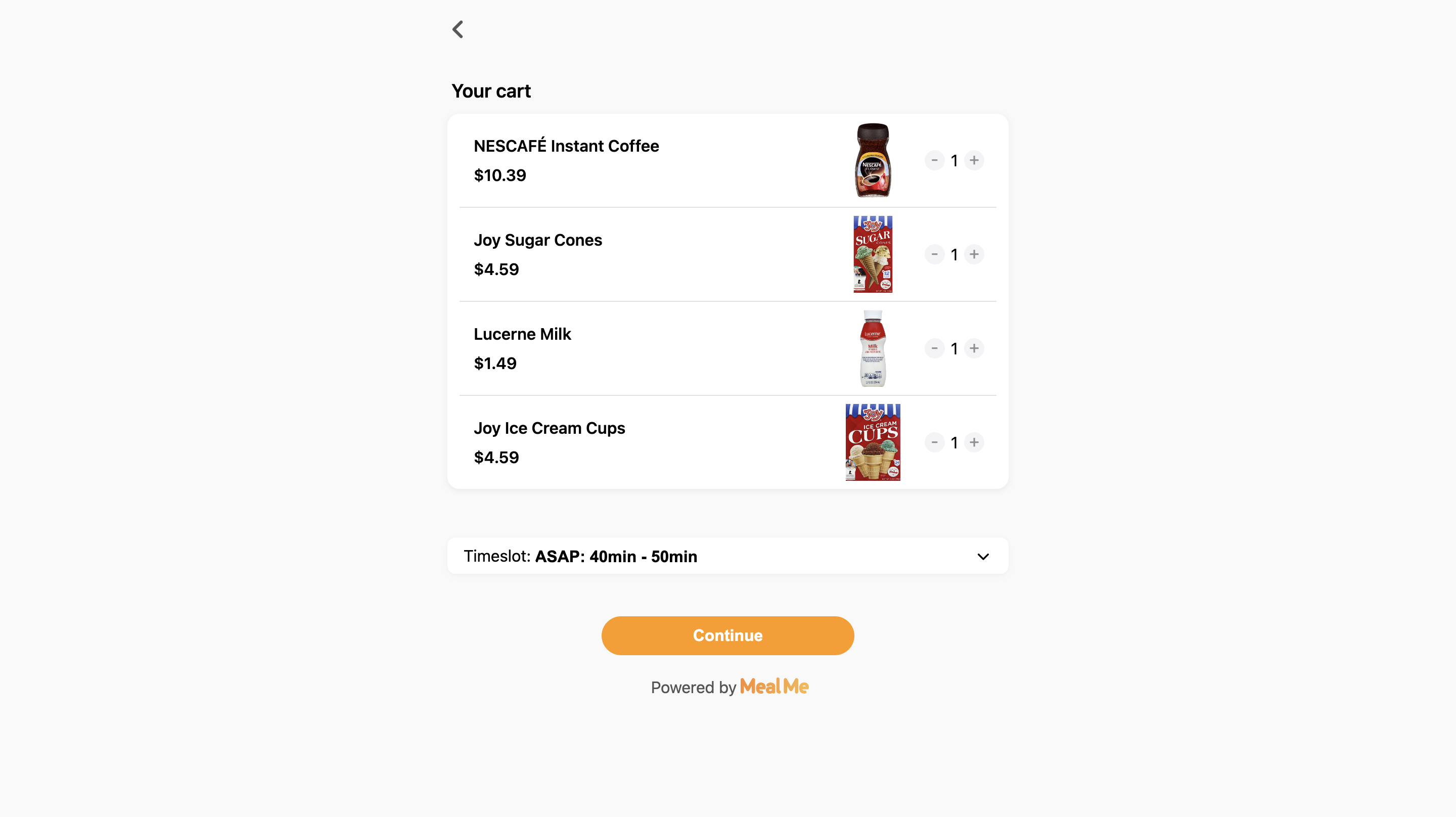
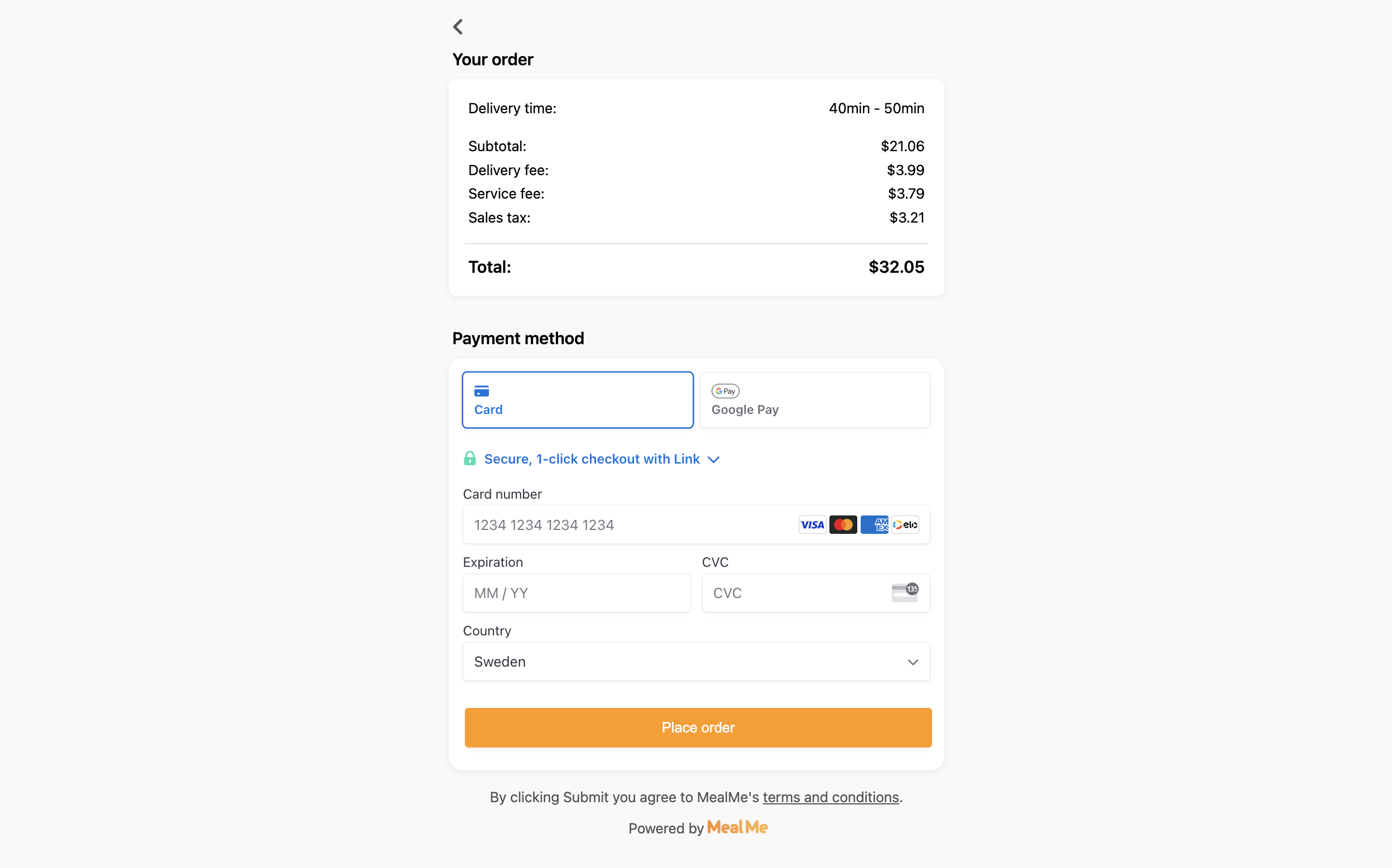
Implementation steps
1. importing the script
<script src="https://sdk.mealme.ai/script.js" defer></script>2. Show popup modal
At a minimum, you need to pass the following information parameters:
your name and the query, in the following way. This is an example if searching for milk, eggs, and chips.
mealme.showCartSearchModal("YOUR_NAME", {query: { milk: 1, eggs: 1, chips: 1 }});⚠️ Note: YOUR_NAME will be the name of your company, for sandbox orders use YOUR_NAME-sandbox
Additional optional customizations
isPickup- default value of the pickup toggle, true means it's a pickup order, false means it will be a delivery orderisOpen- default value of the open toggle, true means searching for only open stores, false means to search for all storeshidePickupToggle- passing true will hide the pickup togglehideOpenToggle- passing true will hide the open toggletitle- If passed, it will show a title above the cart search user interfacelogoUrl- If passed, a logo will be added, in the top left by defaultlogoHeight- If passed it will change the width of the logo, the default value is 30logoAlignment- Can be used to change the alignment of the logo, accepted values are left, center, and rightsearchRadius- Normally we gradually increase the radius until we find enough stores, pass if you want to override this and just do one specific search radius, is capped at 10 milessort- Can be cheapest, fastest, rating, distance, or relevance. The default value if nothing is passed is relevancefullCartsOnly- only show full carts, it's defaulted to falseuserId- Use your own identifier for userId if you want an order to be related to a certain user or groupuserEmail- Will prefill the email field in checkout if passeduserName- Will prefill the name field in checkout if passedstoreType- Passrestaurantfor restaurant items, passgroceryfor grocery items, or leave empty or exclude to search for bothpinCheckoutButton- If passingtruethis will pin the checkout button to the bottom element instead of having a floating button
Example use of options:mealme?.showCartSearchModal("YOUR_NAME", { query: { milk: 1, eggs: 1, chips: 1 }, hidePickupToggle: true, hideOpenToggle: true, title: "Ingredients for cake recipe", });
Passing your own address -
If you want to pass the location instead of the user choosing it, you can pass the following variables as options:
- streetNumber
- streetName
- city
- zipcode
- state - Use state acronyms,
NYfor new york, - country - Short form, use either
USorCAfor USA and Canada respectively - latitude
- longitude
Closing the modal popup
If you want to programmatically close the modal for another reason you can use:
window.mealme.closeModal()Capturing events
We fire events that you can catch if you want to read the data.
The events fired from the cart-search checkout flow are the following:
- Checkout success
- Checkout failure
If you want to capture events while having the SDK in an App, please follow these instructions.
Success event
Code to capture success event
window.onmessage = (event) => {
if (event.data.id === "mealme-checkout-success") {
// Your code using event.data
}
}; Example data for success event:
{
success: true,
orderId: "123",
items: [
{
product_id: "gAAA",
item_name: "NESCAFÉ Dark Roast Instant Coffee",
image: "https://cdn-img.mealme.ai/...",
description: "",
category: "Coffee",
price: 1299,
formatted_price: "$12.99",
upc_codes: [],
unit_size: 10.5,
unit_of_measurement: "oz",
should_fetch_customizations: true,
},
{
product_id: "gAAAA",
item_name: "Lactaid Whole Milk",
image: "https://cdn-img.mealme.ai/...",
description: "",
category: "Milk",
price: 579,
formatted_price: "$5.79",
upc_codes: [],
unit_size: 0.5,
unit_of_measurement: "gal",
should_fetch_customizations: true,
},
],
trackingLink: "https://tracking.mealme.ai/tracking?tracking_id=123",
};Fail event
Code to capture fail event
window.onmessage = (event) => {
if (event.data.id === "mealme-checkout-fail") {
// Your code using event.data
}
}; Example data for success event:
{
success: false,
message: "Something went wrong",
}Updated 11 months ago
