Store Search SDK Popup
Getting your SDK Key
- To get an API key, book a meeting with us and sign the license agreement. Book a meeting by visiting here.
Store search
Store search can be used to find stores near the user. We also provide multiple options to customize store search to fit your specific use case.
Example image
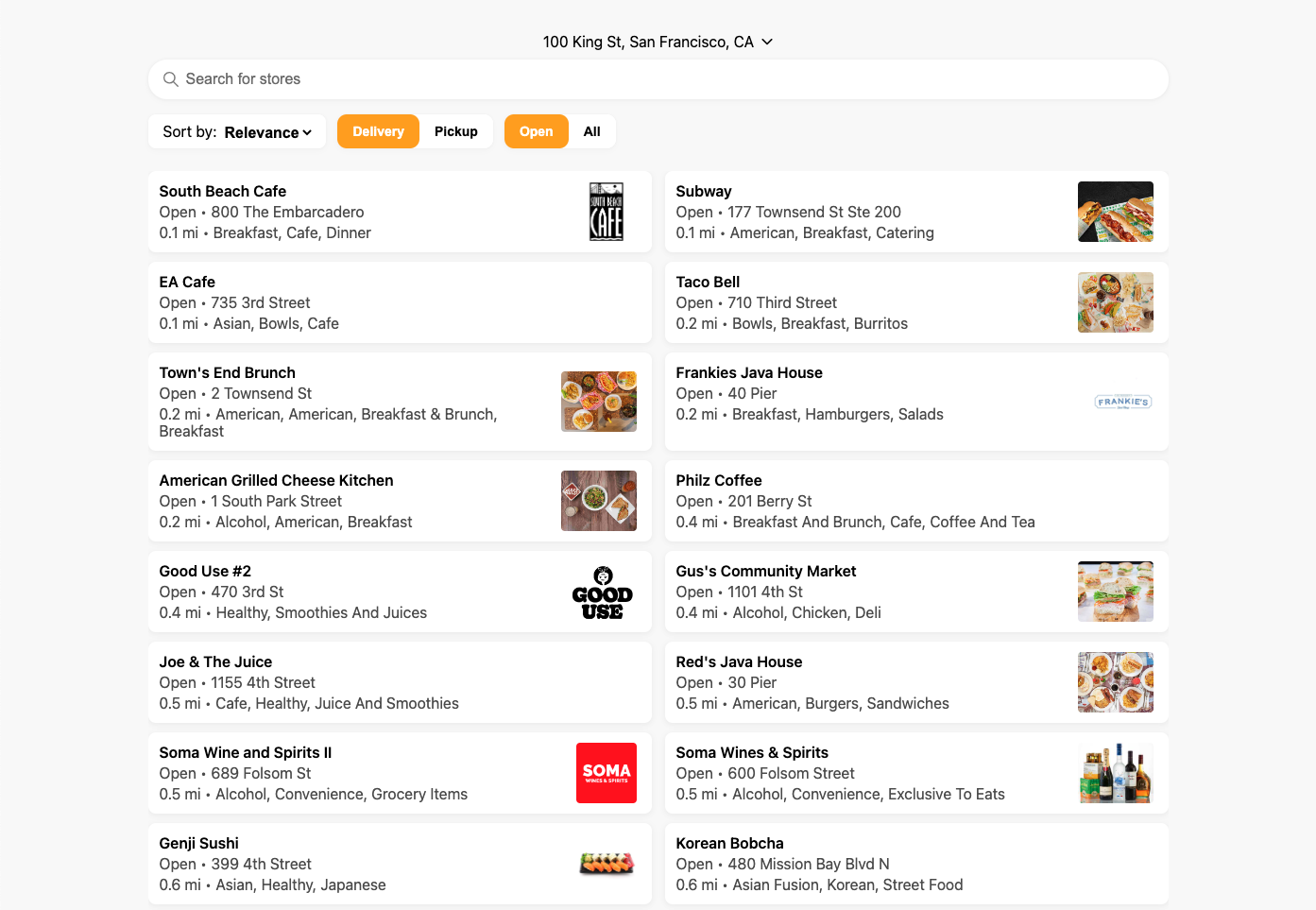
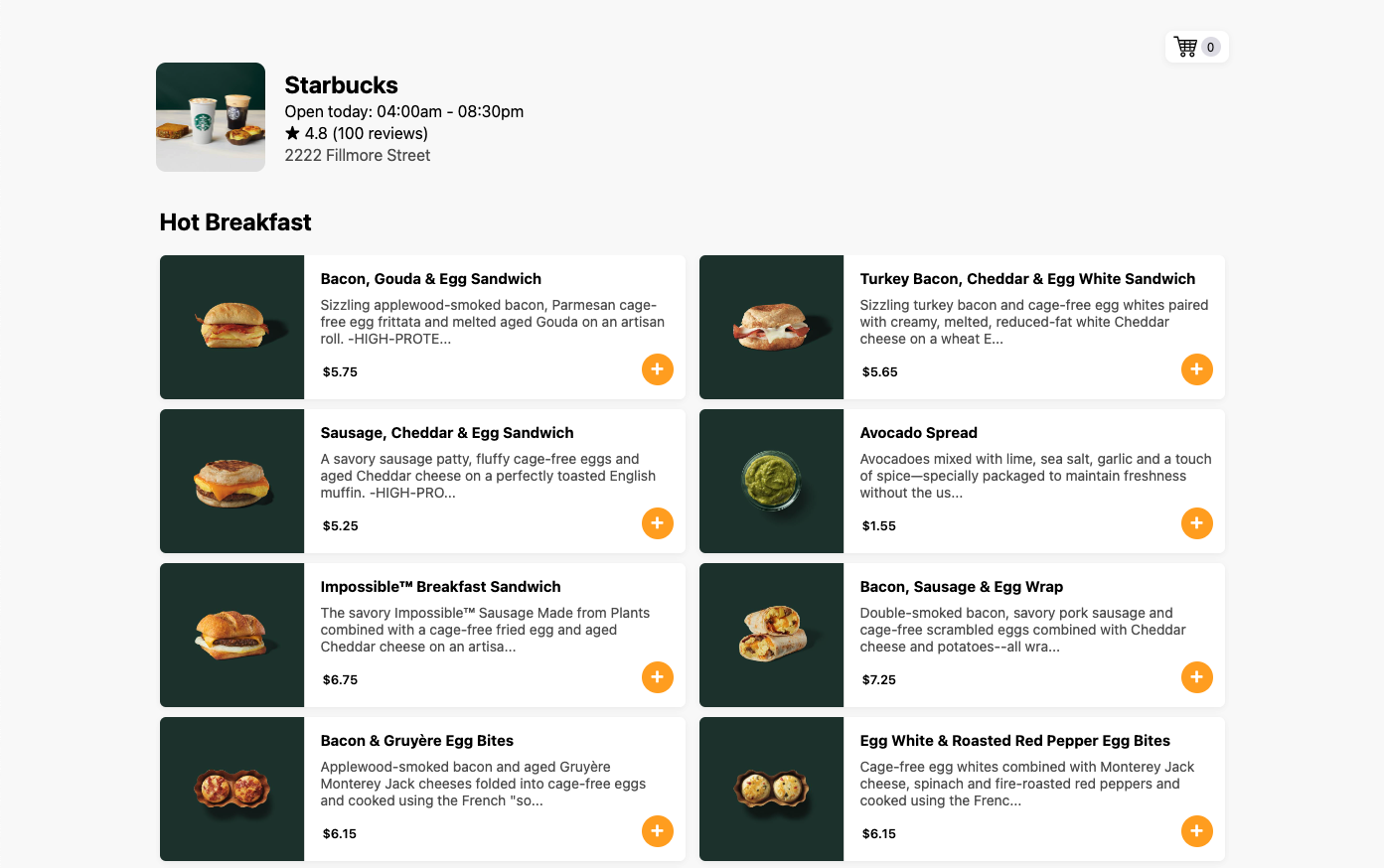
Implementation steps
1. importing the script
<script src="https://sdk.mealme.ai/script.js" defer></script>2. Show popup modal
For example:
mealme.showStoreModal('YOUR_NAME', {});Optional: passing location
If you want to show results for a specific location, you can pass address information so the user does not have to enter their address. Example usage:
mealme.showStoreModal('YOUR_NAME', {
address: {
street_num: '10',
street_name: 'Example street',
city: 'San francisco',
state: 'CA',
country: 'US',
zipcode: '94000',
},
latitude: 37.7,
longitude: 122.4,
});Additional optional customizations
The following optional query parameters are available to adjust the functionality of the SDK:
searchQuery- a default query for the search, pass for examplesearchQuery=subwayfor the initial search to be for subwaystoreType- Pass eitherrestaurantorgrocery, don't include to have results with bothuserId- Use your own identifier for userId if you want an order to be related to a certain user or grouphideSearchbarpassing true will hide the search fieldisPickup- default value of the pickup toggle, true means it's a pickup order, false means it's a delivery orderhidePickupToggle- passing true will hide the pickup toggleisOpen- default value of the open toggle, true means searching for only open stores, false means to search for all storessearchRadius- Normally we gradually increase the radius until we find enough stores, pass if you want to override this and just do one specific search radius, is capped at 10 mileshideOpenToggle- passing true will hide the open toggletitle- optional title that displays at the top of the pageerror- If passed, an error snackbar will appear with this error when the page loadsstoreIds- Comma separated store_id's, this will show only these stores in the interface and hide other options, a maximum of is 50 allowed.desiredTime- If scheduled ordering is available, we will select the timeslot closest to this timestamp. Pass as unix time, for example:1670000000primaryColor- Changes the color theme of the SDK from the default orange color. Pass as hex without the #, for example&primaryColor=777777disableCheckoutRedirect- Passing true prevents the tracking site from being opened in a new browser tab after checkout is completed
Example using customizations:
mealme.showStoreModal('YOUR_NAME', {
title: 'Stores near you',
hideOpenToggle: true,
hidePickupToggle: true,
});Closing the modal popup
If you want to programmatically close the modal for another reason you can use:
window.mealme.closeModal()Capturing events
We fire events that you can catch if you want to read the data.
The events fired from the store-search checkout flow are the following:
- Store select
- Checkout success
- Checkout failure
If you want to capture events while having the SDK in an App, please follow these instructions, instead of the web examples given below.
When user selects a store
Code for listening to store click event:
<script>
window.onmessage = (event) => {
if (event.data.id === "mealme-store-select") {
// Your code using event.data
}
};
</script>Example content of event.data:
id: "mealme-store-select"
address: {street_addr: '301 Example Street', city: 'San Francisco', state: 'CA', zipcode: '94121', country: 'US'}
aggregated_rating_count: 500
cuisines: (15) ['By The Slice Pizza', 'Chicken', 'Dinner', 'Healthy', 'Healthy Pizza', 'Lunch', 'Pasta', 'Pickup', 'Pizza', 'Salads', 'Sandwiches', 'Seafood Pizza', 'Subs', 'Takeout', 'Veggie Pizza']
delivery_enabled: true
description: "Sandwiches, Takeout, Pickup, Pizza"
dollar_signs: 3
food_photos: ['https://cdn-img.mealme.ai/example']
is_open: true
local_hours: {
delivery: {Monday: '08:00AM - 09:00PM', Tuesday: '08:00AM - 09:00PM', Wednesday: '08:00AM - 09:00PM', Thursday: '08:00AM - 09:00PM', Friday: '08:00AM - 09:00PM', Saturday: "12:00AM - 08:30AM, 11:00AM - 12:00AM", Sunday: "11:00AM - 09:30PM"}
dine_in: {Monday: '08:00AM - 09:00PM', Tuesday: '08:00AM - 09:00PM', Wednesday: '08:00AM - 09:00PM', Thursday: '08:00AM - 09:00PM', Friday: '08:00AM - 09:00PM', Saturday: "12:00AM - 08:30AM, 11:00AM - 12:00AM", Sunday: "11:00AM - 09:30PM"}
operational: {Monday: '08:00AM - 09:00PM', Tuesday: '08:00AM - 09:00PM', Wednesday: '08:00AM - 09:00PM', Thursday: '08:00AM - 09:00PM', Friday: '08:00AM - 09:00PM', Saturday: "12:00AM - 08:30AM, 11:00AM - 12:00AM", Sunday: "11:00AM - 09:30PM"}
pickup: {Monday: '08:00AM - 09:00PM', Tuesday: '08:00AM - 09:00PM', Wednesday: '08:00AM - 09:00PM', Thursday: '08:00AM - 09:00PM', Friday: '08:00AM - 09:00PM', Saturday: "12:00AM - 08:30AM, 11:00AM - 12:00AM", Sunday: "11:00AM - 09:30PM"}
}
logo_photos: ['https://cdn-img.mealme.ai/example']
miles: 0.2
name: "Example name"
offers_first_party_delivery: false
offers_third_party_delivery: true
phone_number: 12345678901
pickup_enabled: true
quote_ids: ['example']
store_photos: ['https://cdn-img.mealme.ai/example']
type: "restaurant"
weighted_rating_value: 5
_id: "1234567-1234-1234-1234-aaa1234567"Checkout success event
Code to capture success event
window.onmessage = (event) => {
if (event.data.id === "mealme-checkout-success") {
// Your code using event.data
}
}; Example data for success event:
{
success: true,
orderId: "123",
items: [
{
product_id: "gAAA",
item_name: "NESCAFÉ Dark Roast Instant Coffee",
image: "https://cdn-img.mealme.ai/...",
description: "",
category: "Coffee",
price: 1299,
formatted_price: "$12.99",
upc_codes: [],
unit_size: 10.5,
unit_of_measurement: "oz",
should_fetch_customizations: true,
},
{
product_id: "gAAAA",
item_name: "Lactaid Whole Milk",
image: "https://cdn-img.mealme.ai/...",
description: "",
category: "Milk",
price: 579,
formatted_price: "$5.79",
upc_codes: [],
unit_size: 0.5,
unit_of_measurement: "gal",
should_fetch_customizations: true,
},
],
trackingLink: "https://tracking.mealme.ai/tracking?tracking_id=123",
};Checkout fail event
Code to capture fail event
window.onmessage = (event) => {
if (event.data.id === "mealme-checkout-fail") {
// Your code using event.data
}
}; Example data for success event:
{
success: false,
message: "Something went wrong",
}Updated 11 months ago
